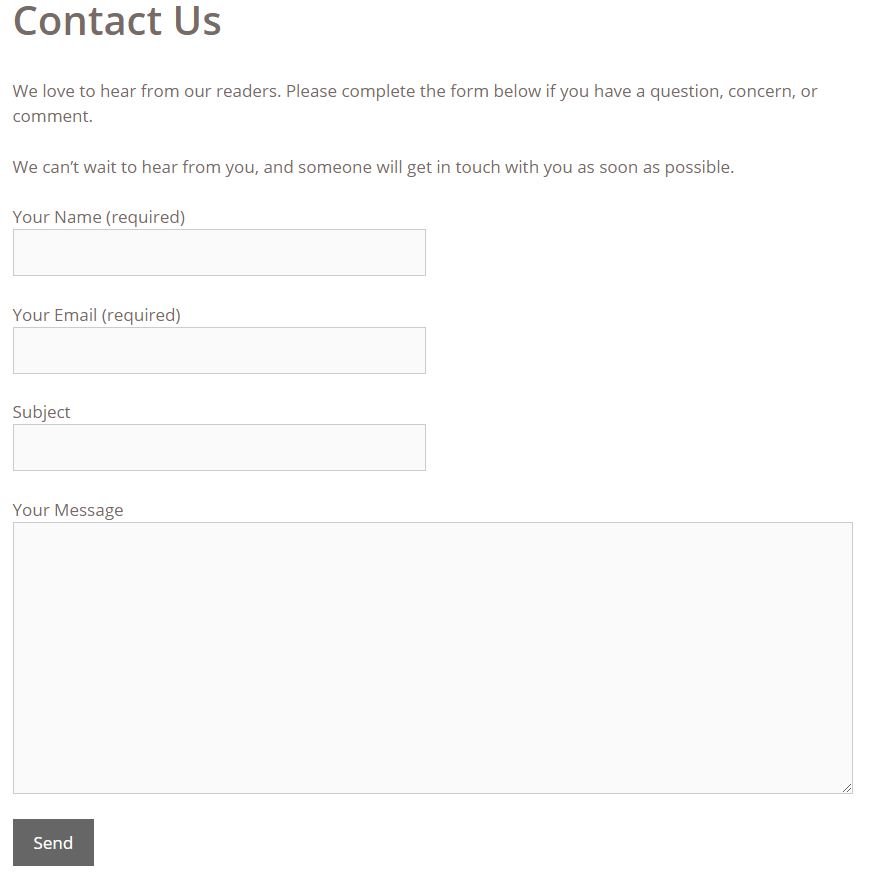We want to make it easy for people to contact us, but not so easy that we get riddle with SPAM. Forms make it easy for visitors to write a message, and you won’t have to expose your email address that can be copied by software snooping the web for email addresses.
Back in the day, it took quite a bit of coding to make an email form work, now it is easy as setting up a simple plugin and copy a short string of text into a WordPress Page.
Setting Up a New Form
When you have the Contact Form 7 plugin installed, you will see Contact menu on the left-side. Click the Contact button and the copy the entire Shortcode for the default Contact Form, including the brackets.
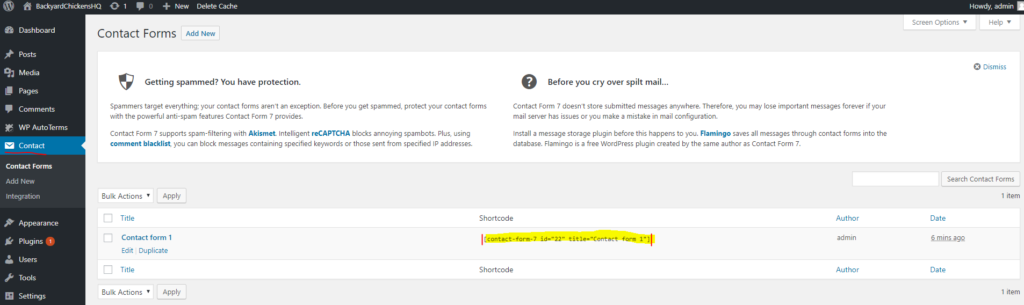
Go to the Pages menu on the left-side and click Add New.
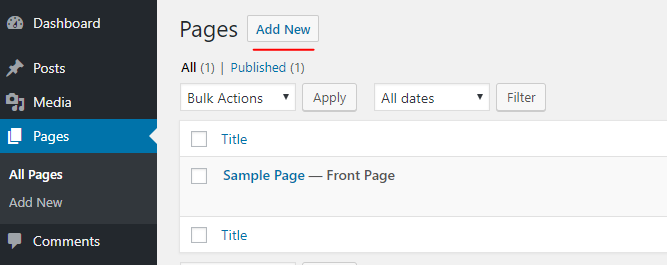
In the Add title box, type Contact Us, and paste or type the Shortcode for your Contact Form below the title.
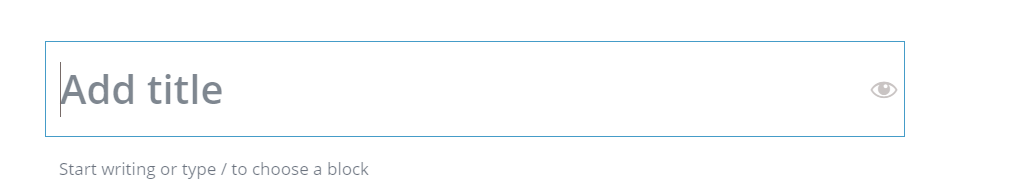
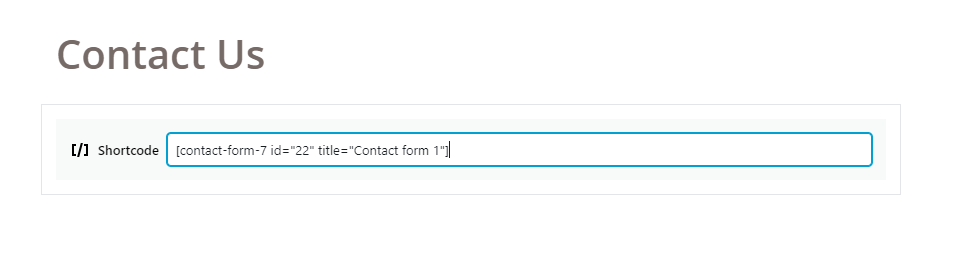
You can add some additional text, and when you are happy with your content, click the Publish button in the top-right corner.
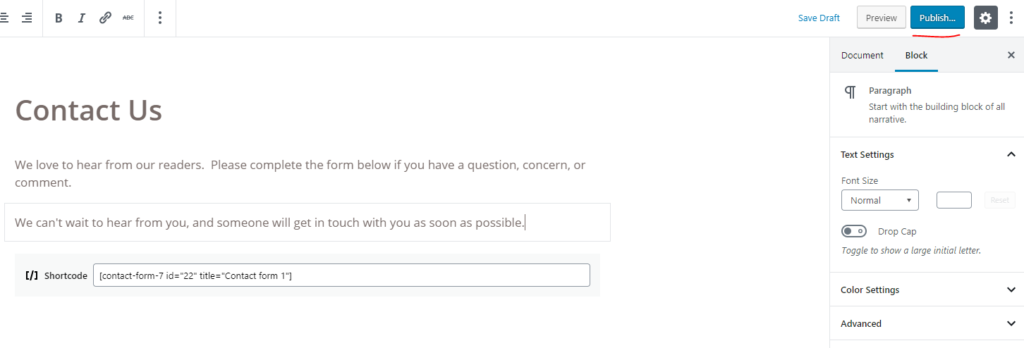
You will receive a confirmation that your Page was published and you can use the View Page link to see your new form and test it out.
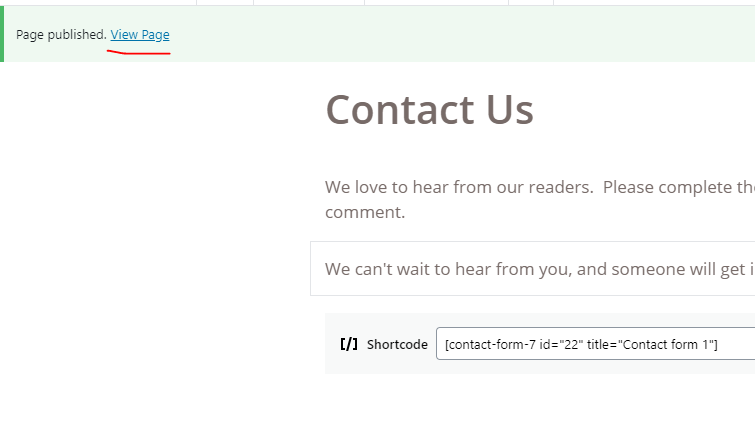
Here is what my Contact Form looks like: