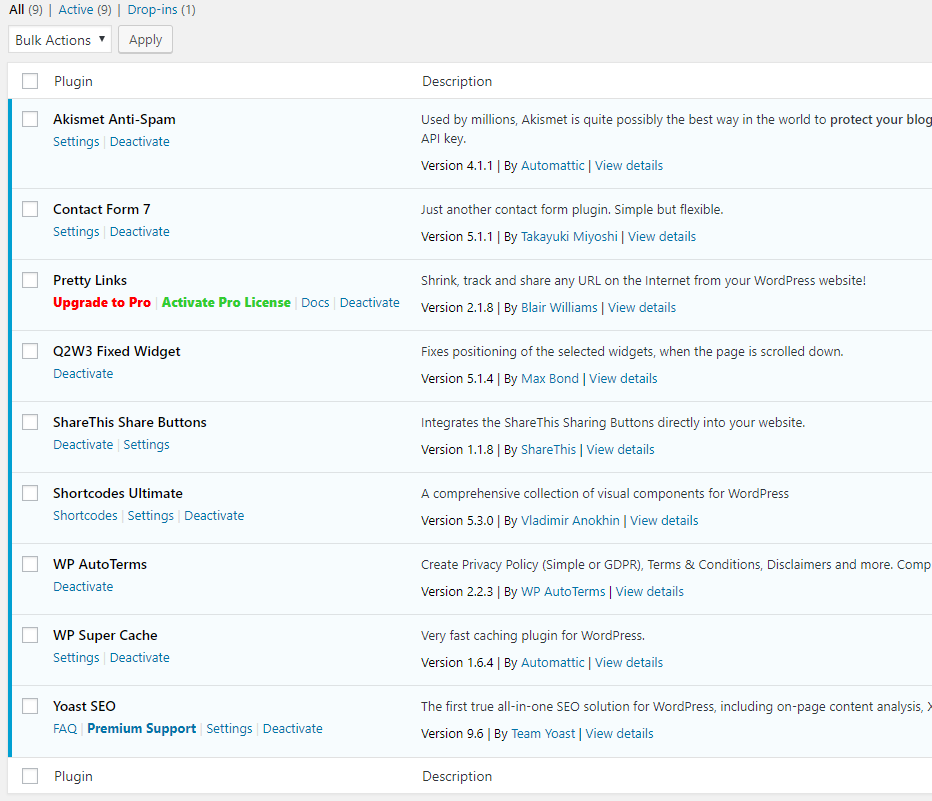I love WordPress plugins! They let you do really cool stuff with your blog that you would otherwise have to learn how to code in PHP. There are literally thousands of them out there, and most of them are free.
As with most good things in life though, they should be used in moderation.
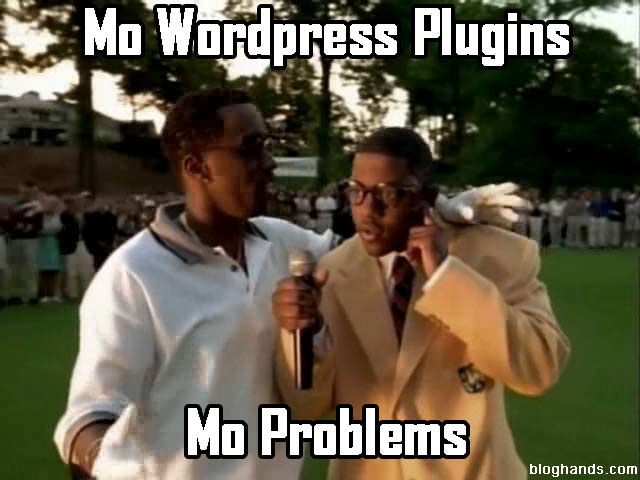
Plugins can slow down your blog, and it can also make your blog susceptible to hackers if the plugin developer was sloppy are you don’t keep the plugin up to date. I always strive to keep my plugins to a minimum, but there are some that you jut absolutely need.
Here they are:
Akismet
A beast at blocking comment SPAM
Yoast SEO
helps you make sure your write Google-friendly content
Contact Form 7
lets your readers send you a quick email
Shortcodes Ultimate
quick way to format your content without writing code
Short Links by Pretty Links aka Pretty Links Lite
track behavior of readers click links inside your content
ShareThis Share Buttons
quick and easy way to add Social Media Share Buttons to your content
Q2W3 Fixed Widget
Lets you create blocks of content that will scroll with the reader’s mouse scroll – great for sidebars
Auto Terms of Service and Privacy Policy
Make sure your blog has got all its Legal Stuff in order
WP Super Cache
Makes your blog fast
How to Install Plugins
Go to Main Menu on the left, hover over Plugins and then click the Add New link.
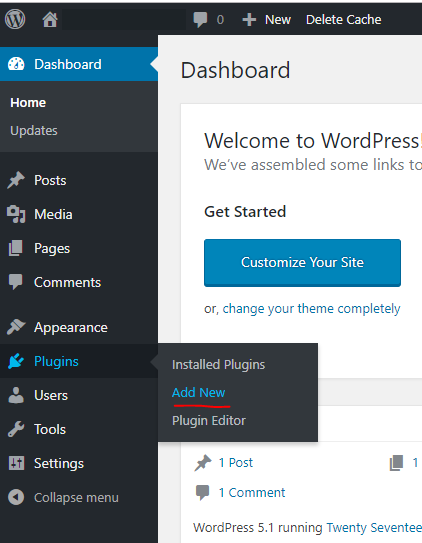
Type the name of the Plugin in the search box of the new page in the right corner.
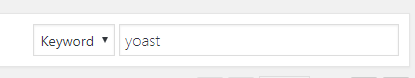
Click the Install Now button for the Plugin.
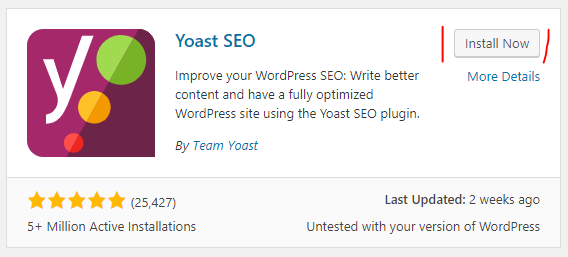
Finally click the blue Activate button.
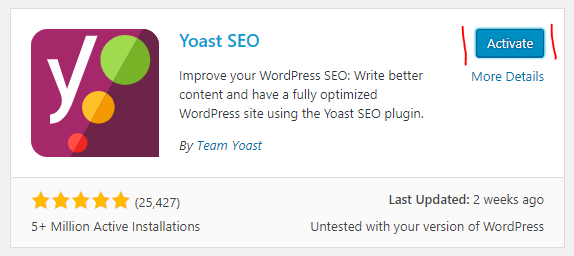
When you have installed all of your Plugins, it should look like this: