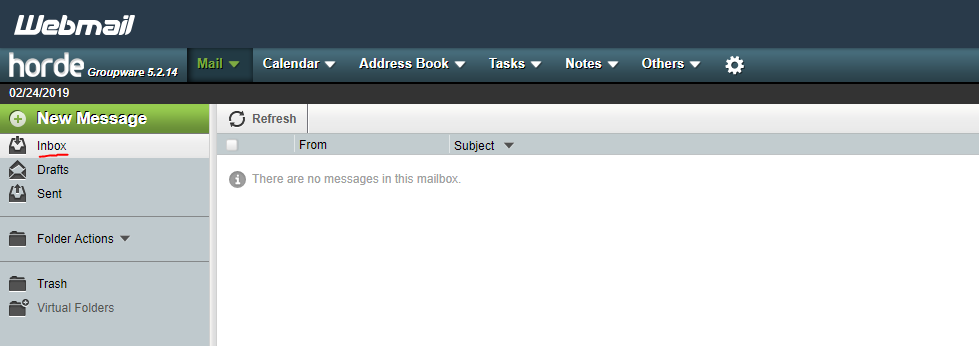With your Web Hosting Account you can setup a dedicated email address for your blog. Talk about legit!
You can setup and access the email account directly from your Dashboard.
Setup Your Email Address
From the Dashboard main menu click the Advanced and then the Email Accounts button.
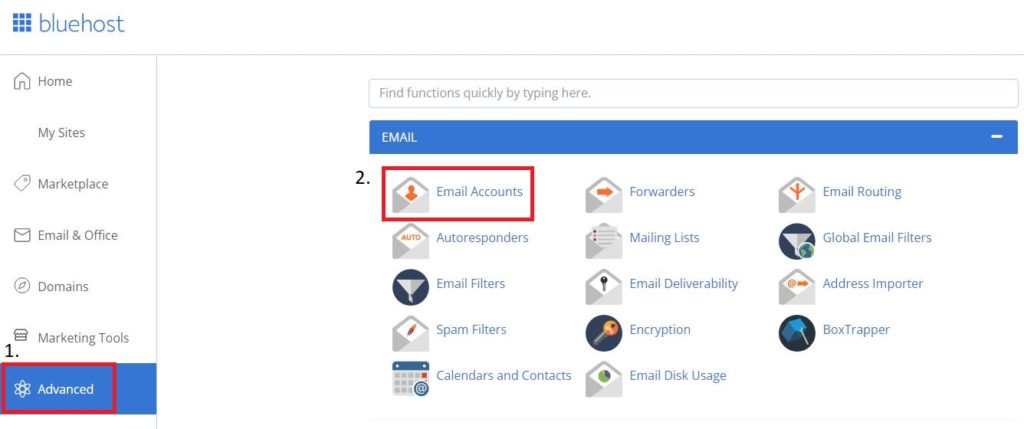
Click the blue Create button.
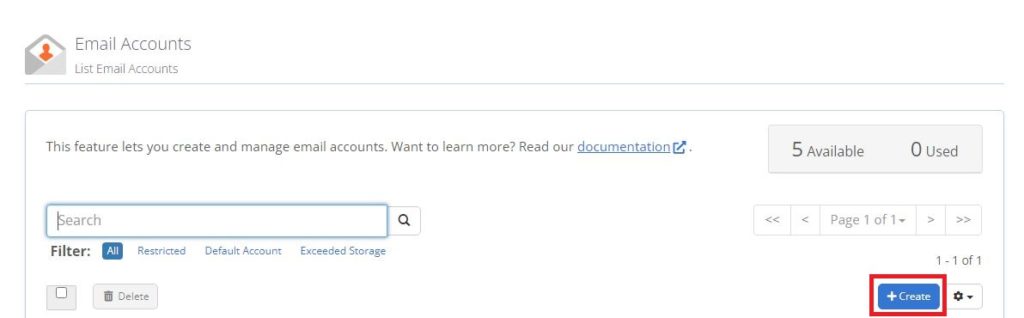
Complete the form by entering:
- The desired email address name
- Password that meets the complexity requirements
Then click the blue Create button.
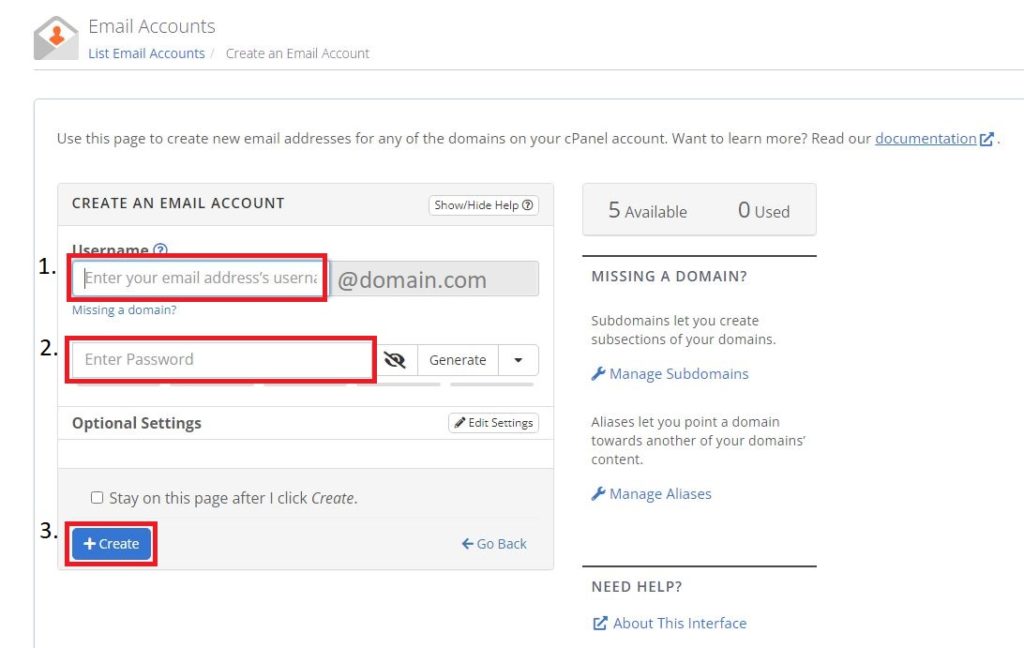
Your new email address has been added successfully.
Access Your Email Address
From the Email main menu click the blue Check Email button.
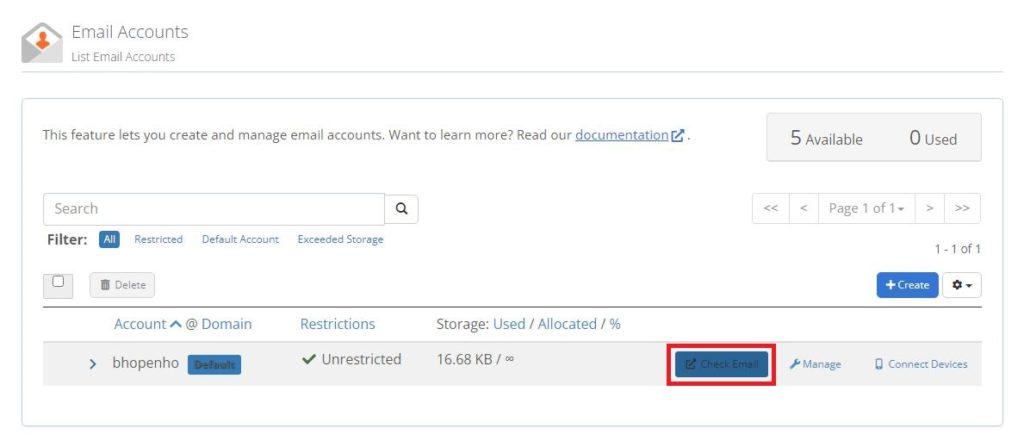
In the Webmail window that pops up, select the Webmail Application that you want to use. I prefer the Horde application.
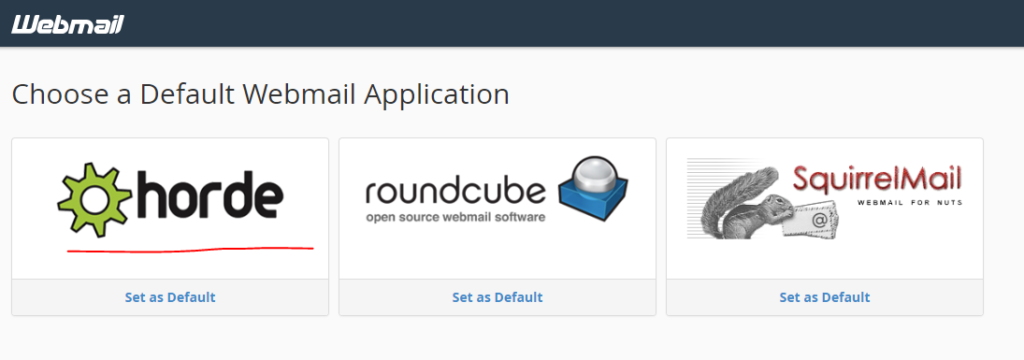
You will see an Inbox and other standard email functions.