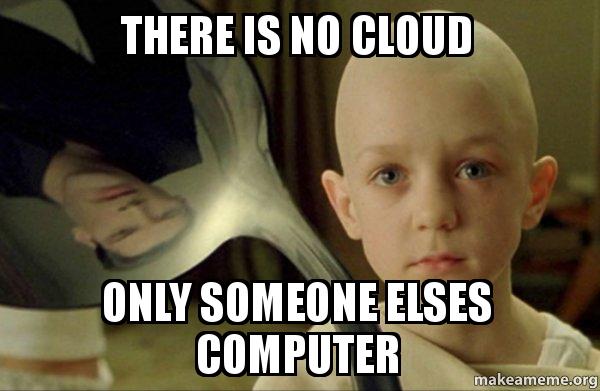Let’s Get This Party Started
After you finish the steps on this page, you will have your blog online and you will be ready to take over the blogoshere. If you can setup and manage a GMail or Yahoo! Mail account, then you will be able to beast your way through this. My favorite Web Hosting Provider is going to do all the heavy lifting for you.
What Exactly is Web Hosting?
We are now getting to the part of creating a new blog that is usually the most intimidating. Actually getting the thing online. On the surface, web hosting sounds confusing and technical. While there are very technical and confusing aspects to it, the good news is that you are paying someone to take care of it for you! To run a blog, all you really need is a computer that has access to the internet. You could install WordPress on your laptop and make it available to the internet if you really wanted to.
If you did that though, your laptop would have to always be powered on, it would need a really fast CPU, and you would have to give access to your laptop to the public. While it would “technically” work, you don’t want to dedicate your personal devices to running your blog. So we are going to rent someone else’s really fast computers (servers) instead! Let them take care of all that stuff.
My Favorite Web Hosting Provider
When you are shopping for a Web Hosting Provider, there are 3 things that you want from their service:
- Fast, reliable servers – we want a blog that loads fast for our readers!
- Friendly, helpful support – we want people that will their stuff if it breaks!
- Great, affordable price – we want all the things for cheap!
I have used about a dozen or so Web Hosting Providers since 2012. Most of them had two out of the three items above down pretty well, but I have only found one that really had all three down for me. That Web Hosting Provider is BlueHost. I fell in love with them back in 2010, and have been using them ever since. I currently have 5 blogs running on their platform, and this new blog will be number 6. They have a Web Hosting Package made specifically for blogging using WordPress. It is very fast and easy to manage. Everything is setup for you as soon as you completed the sign-up form. After that, you just login and start blogging!
Getting Started
In this example, I will show you the setup process for Bluehost. It is very affordable and will give you everything you need to run your blog for 3 whole years!! With the special deal that Bluehost is offering, it will cost you less than 15 cents a day!
This web hosting plan is perfect for a beginner, especially if you are on a tight budget.
To receive the best deal right now – click here for this special deal of only $3.95 per month!
Choosing the Right Hosting Plan
I recommend going with the $3.95 plan. This is one of the most affordable plans on the internet. They have great performance and uptime. We know, because we have thoroughly compared them against nine of their competitors.
(You can read our in-depth review here.)
If you already have a website up and aren’t happy with your current provider, then I recommend you switch to BlueHost. They will help you with the site migration, and their customer service and admin dashboards are MUCH better! The higher plans come with features you don’t need right now, so that is why I just stick with the Basic Plan:
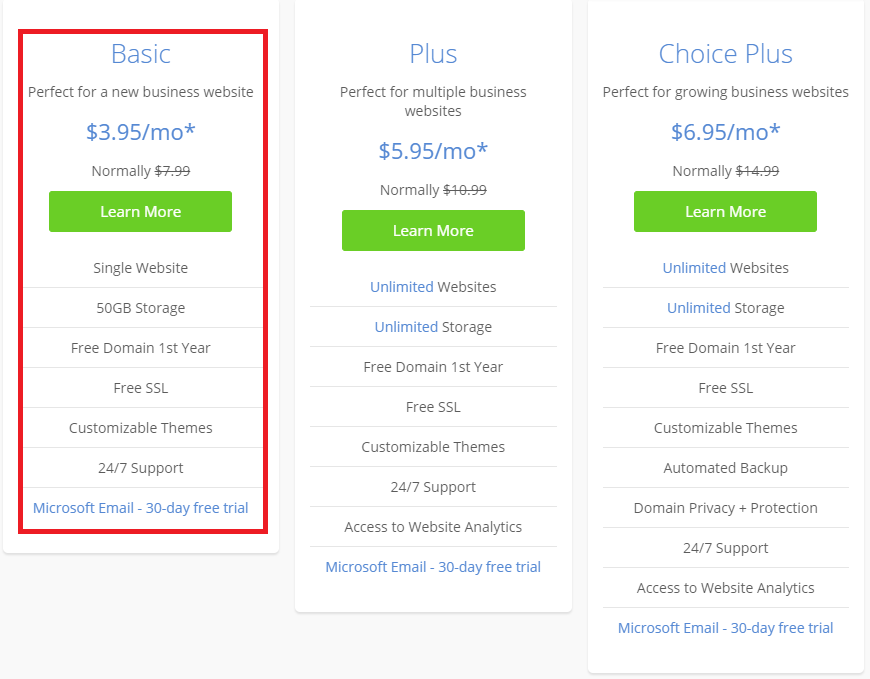
Complete the Sign Up Form
Your first step is to enter your domain name. If you don’t already own the domain name, then enter it into the box on the left. If you already registered your domain somewhere else, then enter it into the box on the right-side.  See if your domain is FREE! Once you have taken care of your domain name, just enter your contact and payment details.
See if your domain is FREE! Once you have taken care of your domain name, just enter your contact and payment details.
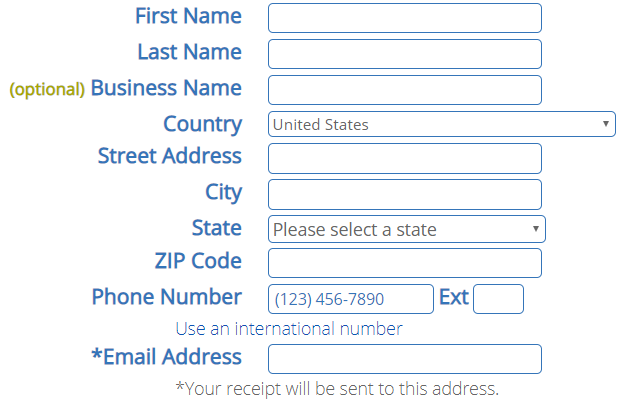
Then pick your package and only keep the Domain Privacy under Extras for now. Believe me, it will save you from TONS of SPAM in your email if you select this.

Then simply enter your payment information, and that’s it! Their automation will create your web hosting account on their servers for you, and send you the login information to your email.
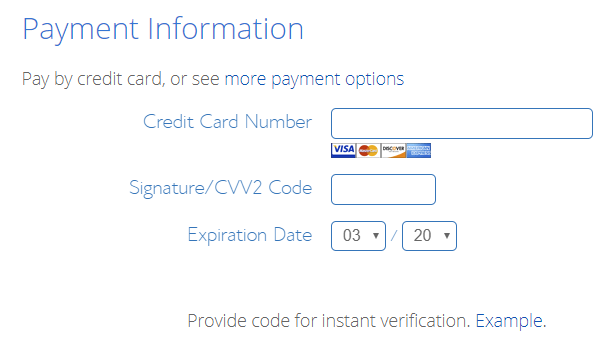
Pretty easy, right? Just follow these steps, and you will be online and on your way to creating an awesome blog!
Install the WordPress Software
This step is the easiest part. Back in the day, installing WordPress used to take hours and was very confusing if you hadn’t worked with web servers before.
Now it is done for you “automagically” with just a few clicks. Bluehost has amazing automation behind the scenes that will take care of everything for you. (It’s the closest thing to a robot butler that I have ever had.)
The Initial Installer
First thing you will be prompted for is a password. Make it a secure one!
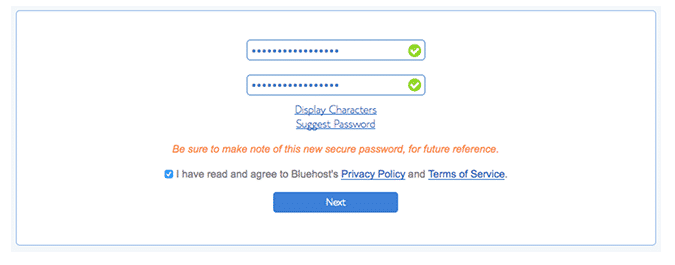
Then select the Theme you want to use for your website. Themes are what control how your blog looks, and can be swapped out anytime you want, so don’t feel like you are getting locked into something permanent.
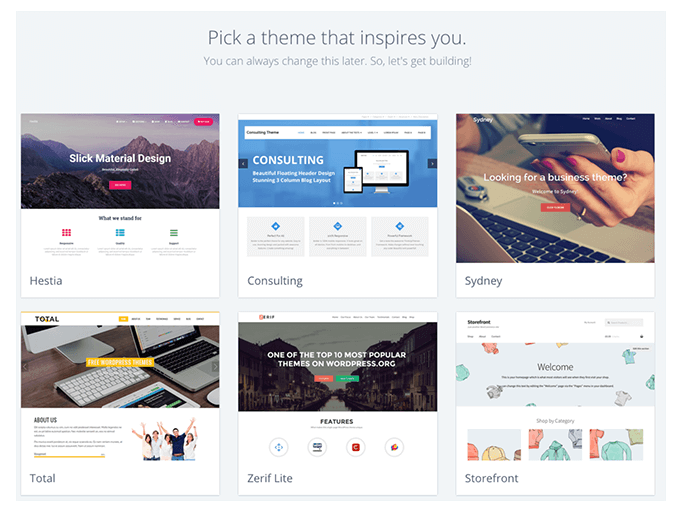
That’s it really! You won’t have to do anything else to get the software installed on your new web hosting account. Follow the next few steps to make the site live online.
The WordPress Admin Dashboard
Once the WordPress software is installed, you will be redirected to the WordPress Admin Dashboard. This can’t be seen by the public, it is only available with the password you set.
You use the WordPress Admin Dashboard to create new blog posts, change or modify your Theme, etc. You will use it a lot during your life as a blogger.
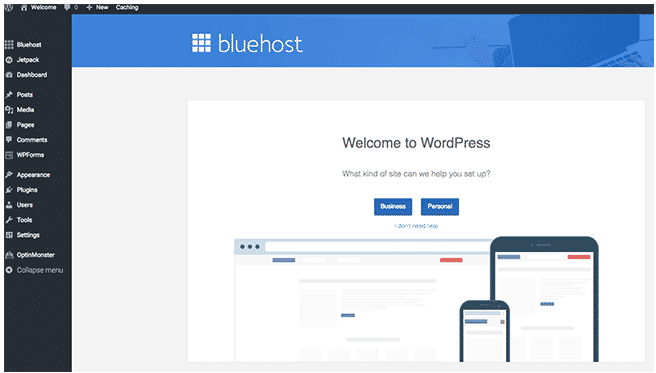
Launch Your New Blog
Here is the really exciting part…congrats for making it this far. You are awesome!
Follow the instructions in the picture below and click the links on the WordPress Admin Dashboard in this order:
Bluehost > Home > Launch
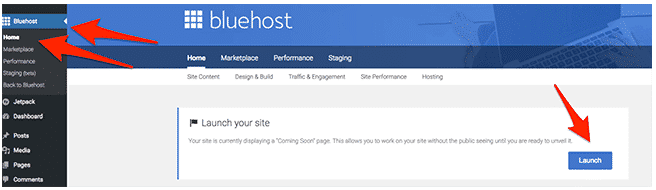
Then simply give your new blog a Title and Description, and click the blue Next Step button:
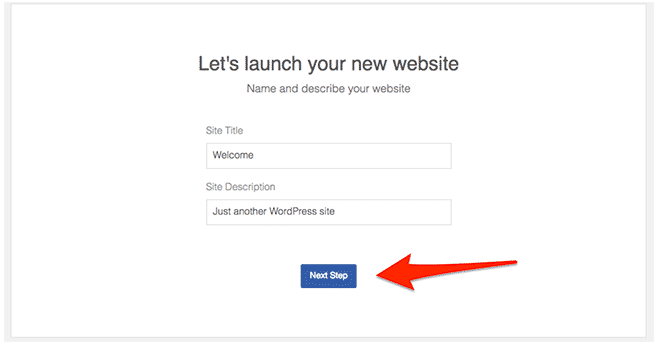
You made it! You have completed all the necessary steps to start a blog with WordPress. (I told you it was super-easy!) Once all the launch steps are done, you will be redirected to the management dashboard for your Bluehost account. Here is what it looks like:
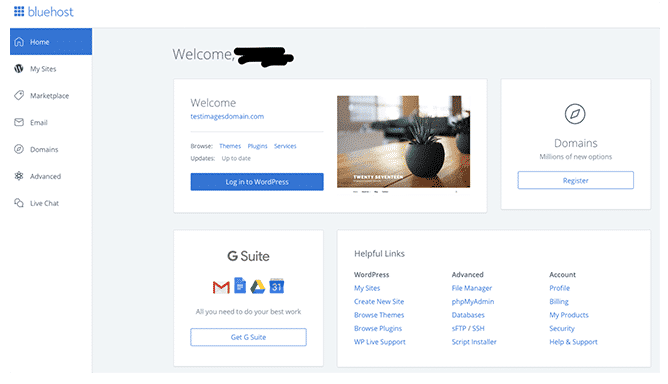
You can use this dashboard to Livechat with Bluehost support, setup email accounts, access the WordPress Admin Dashboard, and more. It is your home base. I always recommend Bluehost to new bloggers because of how easy they make it to get started. Other web hosting providers make you install WordPress on your own. It can be hard to understand and very time-consuming.
Congratulations! You just finished one of the biggest hurdles to starting your blog. You did a great job, and I knew you could do it!
Check the email you listed in the registration form. You should have received a several Welcome Emails from BlueHost with an important password in it.
Special Note: It make take up to 24 hours before you can type your domain name into your web browser and have your blog show up. That is OK, though. Just go to the next step, and I will show you how to finish up setting up your blog.